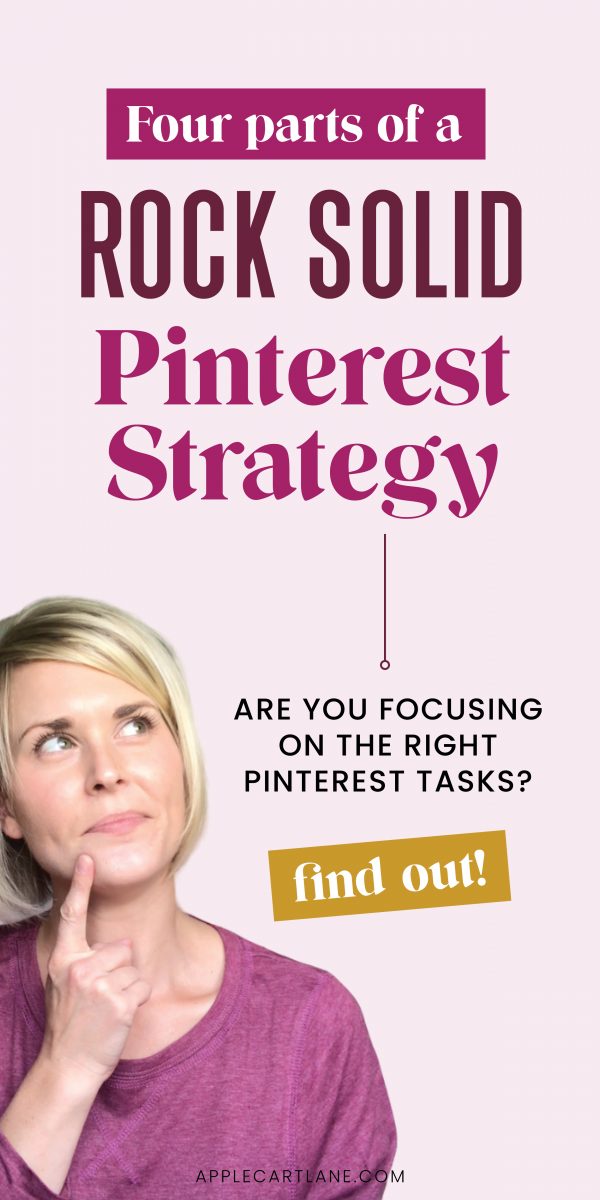 If you’re a blogger or online business owner, Pinterest has the potential to get you TONS of traffic. But there’s more to it than just popping up a few photos on your website, linking to your content, and seeing a flow of website traffic roll in. The key to success is to have a well-oiled Pinterest strategy that brings you the traffic you need!
If you’re a blogger or online business owner, Pinterest has the potential to get you TONS of traffic. But there’s more to it than just popping up a few photos on your website, linking to your content, and seeing a flow of website traffic roll in. The key to success is to have a well-oiled Pinterest strategy that brings you the traffic you need!
Now don’t shy away at the mention of a strategy – it’s not that scary! You can reduce all of the different ideas and tips down into four main elements. Add these together and you’ll have the basis for a crazy successful Pinterest strategy. Let’s jump in!
[disclosure]
Account set up and optimization
Before you start pinning, there are a few account set up and optimization tasks you need to do. Most of these will be one-time jobs but don’t skip over them.
Bio and profile
Your bio and profile need to feature keywords relating to your business. You can use your business name or your own for the account name then try to add one short-tail keyword. In the bio, try to add a few more than helps Pinterest understand what you are about.
Here are 5 things you don’t want to miss when setting up your Pinterest profile.
Having the right boards
You don’t need a huge amount of boards but you do need to have the right ones. The categories of your blog are one great example of ideas for your first boards. Aim for titles that are 2-3 words long (for example, you can get more descriptive with a longer and more specific keyword like “Pinterest Pin Design” as opposed to just “Design”). Then add a 2-3 sentence description with more related keywords in it.
Claiming your website
Finally, make sure you have claimed your website. This just needs a little bit of code added to the header of your website and then it is done. Doing this makes it possible for you to add Rich Pins and also get much better analytics within Pinterest that relates to your website.
Pinning strategy
A basic pinning strategy isn’t a one-time job but one that evolves as you get data and see how your audience reacts to your pins. You can start pinning as soon as you have optimized your profile.
Start slow, 3-5 fresh pins a week. Fresh pins are a new pin image for a piece of content. This is opposed to repins which are pins already on Pinterest that you save to a board (yours or other people’s). You can also pin other people’s content to help make your boards interesting but there’s no set ratio.
To get an understanding of how to ensure you’re creating fresh pins, watch me create five fresh pins with a single stock photo!
Add each pin to the most relevant keyworded board. You can add them to more than one if you want but if you are just starting out, adding to the most relevant board is the best way to get started.
Make sure to space your pins out. You don’t want to pin all of the pins at once. Spread them out across the week using the Pinterest scheduler or Tailwind. If you have been getting traffic from elsewhere, use Google Analytics to see the best day and hour of the week and try slotting pins in at these times.
Pin Design
We’ve made it to my most favorite part of the whole Pinterest strategy! The visual aesthetic of your pin images!
I love this element of any Pinterest strategy SO MUCH, that I’ve created a free on-demand Pin Design Workshop just for you! If you want to really up-level your Pinterest strategy, this training is going to put you on the fast track to creating beautiful pins that actually convert.
And you can watch it right now! (No waiting for a specific time that you can’t commit to.)
In a nutshell, here are some of my favorite pin design rules to keep in mind:
Create branded pins that have a similar look and feel to them
It’s tempting to go a bit wild with pin design but in the beginning, stick with branded pins that have a similar look and feel to them. As you start to add more pins for existing posts, you can experiment a little more.
Make sure you use the right ratio
Pinterest recommends a 2:3 ratio pin size for the majority of your pins. That might be something like 1000 x 1500 pixels. You can test other sizes such as taller or square images but always start with the right ratio.
Use great quality images, yours or stock photos
Photos are important to help your audience visualize what your content is about. You can use your own photos or stock photos but make sure they are great quality, clear, and easy to see.
If you are using stock photos, be sure they are relevant to what your post is about – so no cute dog photos on a post about best ceiling paint (unless the dog’s doing the painting!)
Have a clear benefit-driven headline
Your headline is the chance to tell people what’s in it for them when they click your pin. Featuring a strong headline on your pins is a great way to connect with your audience. Use your headline to quickly tell them what’s in it for them, and why they should read your content.
Make the most important words stand out
Once you have a catchy headline, make the most important words in it stand out. In graphic design talk, this is called “Visual Hierarchy”. There’s a handful of ways to use visual hierarchy to make certain words stand out in your headline. Use a different color, a different font, or just make them larger. That way people’s eyes are drawn to the most important parts of the headline.

Analyzing data to see what’s working
The final part of the best Pinterest strategy is the one people often overlook. You need to monitor your data and see what’s working. Try to wait until at least 30 days after you start pinning to look at stats too much as it takes time for things to start to work.
Use Pinterest analytics to see what pins and boards are getting link clicks
Pinterest analytics isn’t the best tool but it is good for finding out which pins and which boards are getting impressions, saves, and link clicks. The last is the most important but all are relevant.
Use Google Analytics to see what traffic you are getting
Google Analytics is a much better tool (and it’s free) to see how your Pinterest marketing is working. You can check reports such as Acquisition > Social > Network Referrals to see how much traffic you are getting from Pinterest.
Check out The Pinterest Dashboard + Analytics Masterclass
My biz friend Kristie Hill from kristiehill.com has a free Pinterest Dashboard that is so helpful for analyzing your Pinterest data to see what’s working best.
This dashboard is the easiest way to monitor your growth on Pinterest. There’s even a masterclass included that guides you through the process. It’s perfect for bloggers, online business owners, VAs, and even social media managers.
Have you heard the phrase that 20% of your effort makes 80% of the results? Well, that’s why it’s crucial to see what’s performing well and what isn’t!
You can click on ‘Pinterest’ in this report and see which posts or pages are getting traffic. And go one step further by clicking the post to see which pins are sending people to your website. If it just shows ‘Pinterest’ this is usually from mobile. But if you see a number after /pin/ then you can copy this, paste it into a browser and see which pin it is.
Build your crazy successful Pinterest strategy
Building your crazy successful Pinterest strategy rarely happens overnight. You need to get the elements together and then look at your analytics to see what’s working. By building on what works, you can refine the strategy and continue to grow your Pinterest traffic.
I can’t wait to see what you create, and don’t forget to sign up for my free ON DEMAND Pin Design Workshop, The 5-Part Pin Design Formula!



order modafinil pills order modafinil 200mg generic buy modafinil 200mg generic oral provigil purchase provigil online provigil tablet provigil 200mg canada