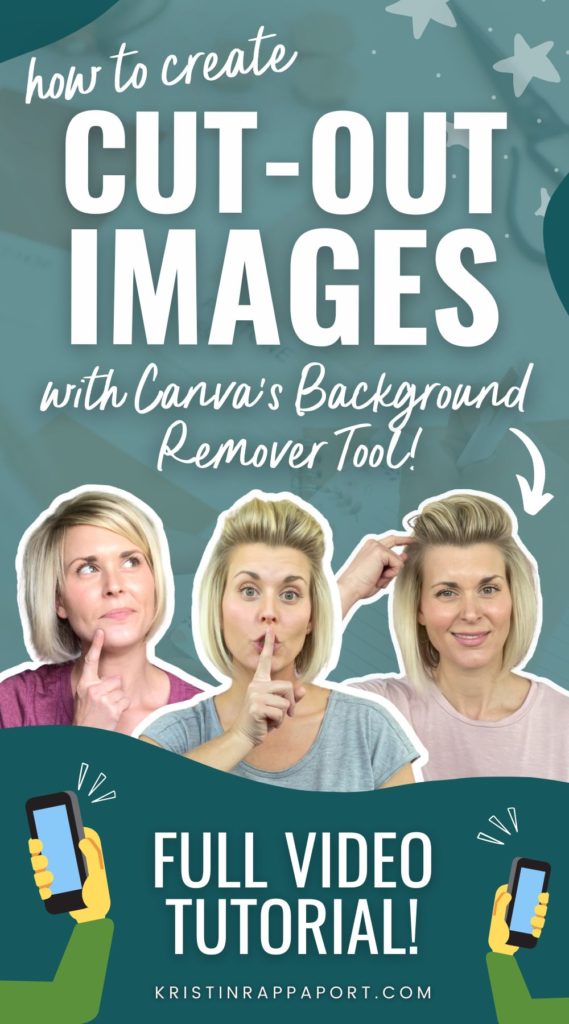I’m sure you’ve seen those really fun, cut-out style images with a white border floating around the online biz space, right?
Ever wondered how you can pull that look off yourself?
Sweet! Because I’m about to show you how to do it! Then I’ll top it off by showing you some different ways that you can use these cutout style photos in your own marketing graphics.
You’ve probably noticed that I use these cut-out style photos of myself in just about allll of my marketing graphics? WHY?
Because I am my very own personal brand! I am the face of my business, meaning if I went bye bye, my business would not exist.
My skills, expertise, personality and…well – MYSELF make up the essence of my entire brand. When I started incorporating photos of myself into my graphics and fully putting myself out there, amazing things happened in my business.
I hope you give it a shot. Your viewers want to SEE you and CONNECT with you, and this is a sure fire way to speed that proccess up a bit!
You’re going to need a few things before you can create cut out images of yourself…
First, you’re going to need some photos of yourself. There are many ways you can do this, but I’ll teach you exactly how I do it in Brand Selfie Secrets.
P.S. The Brand Selfie Secrets is also available inside the Brand Boss Design Club, which is my branding and design membership! If you want to take control of your brand image, graphics and Canva account – the BBDC has your name written allll over it! Check it out here.
Next, you’re going to need a Canva Pro account. We’ll be using the background remover tool, and it’s not available in the free version of Canva. Give Canva Pro a whirl free for 30 days using my affiliate link!
Once you have those two things – you’re ready to create some magic! Watch the video tutorial below to see how it’s done!👇
HOLD UP! Free Design Training Alert!
If you’re itching to learn more about branding your business, designing amazing graphics to market your content, and offers with a healthy dose of Canva know-how, tune into my free, on-demand graphic design training, Design Class 101: From Chaos to Canva Pro!
Tips for Using Cut-Out Images
Jazz up your graphics with cut out photos of you:
- YouTube Thumbnails
- Blog Post Images
- Pinterest Pins
- Promo Graphics
- Email Headers
- Instagram posts/carousels
- Hero Image on Your Website
- Social Media Account Profiles