 It’s not a secret that good photos are crucial for your visual content. Your photos need to be unique and convey just the right feelings. A search for stock photos for bloggers will result in hundreds of results – but the perfect stock photo for your blog is sometimes hard to come by. When you find one, it makes sense to utilize it to its max capacity.
It’s not a secret that good photos are crucial for your visual content. Your photos need to be unique and convey just the right feelings. A search for stock photos for bloggers will result in hundreds of results – but the perfect stock photo for your blog is sometimes hard to come by. When you find one, it makes sense to utilize it to its max capacity.
There are so many different ways that you can utilize that perfect stock photo so you can use it over and over without anybody ever noticing. These design hacks will come in handy especially for those of you who are using free stock photos. It’s inevitable that somewhere, somebody else is using your exact same image and these tips are great ways to help you infuse your own style into a free image so that you stand out.
Before we get too much further, be sure to check out my free graphic design mini-course where you’ll learn simple fixes for the ten most common graphic design mistakes bloggers make when designing their own blog graphics and visual content.
Okay, so back to the meat and potatoes. Here are 11 simple yet creative ways to use stock photos in your blog graphics.
Crop it
Transform a horizontal image to a vertical image to use it in a sidebar graphic or a Pinterest pin.

Add an Overlay
Infuse your brand into a photo by adding a color overlay. Create a box on top of your image, then drop the opacity down until you have a nice balance. Sometimes adding a simple black or white overlay is all you need.
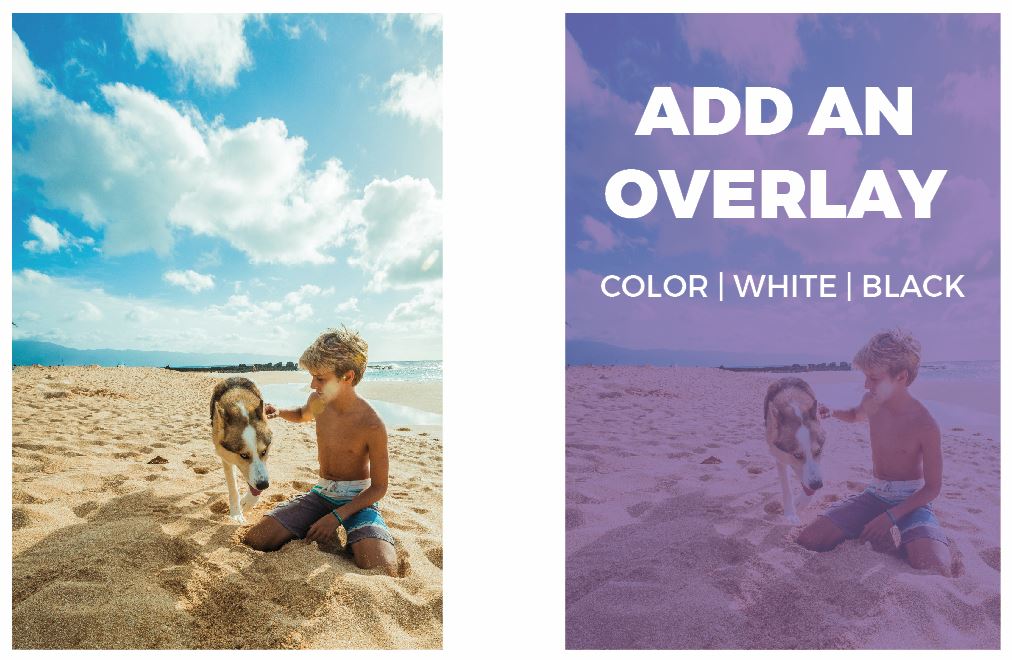
Blur it
Blurring a photo creates a subtle background with unrecognizable details. Blur it a lot or just a little to create your desired look.

Zoom in
Create a not-so-familiar background for your message. Sometimes a design calls for a subtle detail to bring life to a boring white canvas and zooming in on different areas of your photo can do the trick. The image below does not scream photography, but I was able to zoom in on part of the image to create a relevant background for the graphic I made to go along with this post.

Add a Gradient Fade
This is a good trick for creating white space in an image. Some photos come with space for your message, but sometimes you might need to make some yourself. Fade to white or any other background color by adding a solid box over an image then fading the edge of the image so it blends perfectly with the background. A color picker tool might come in handy for this one.
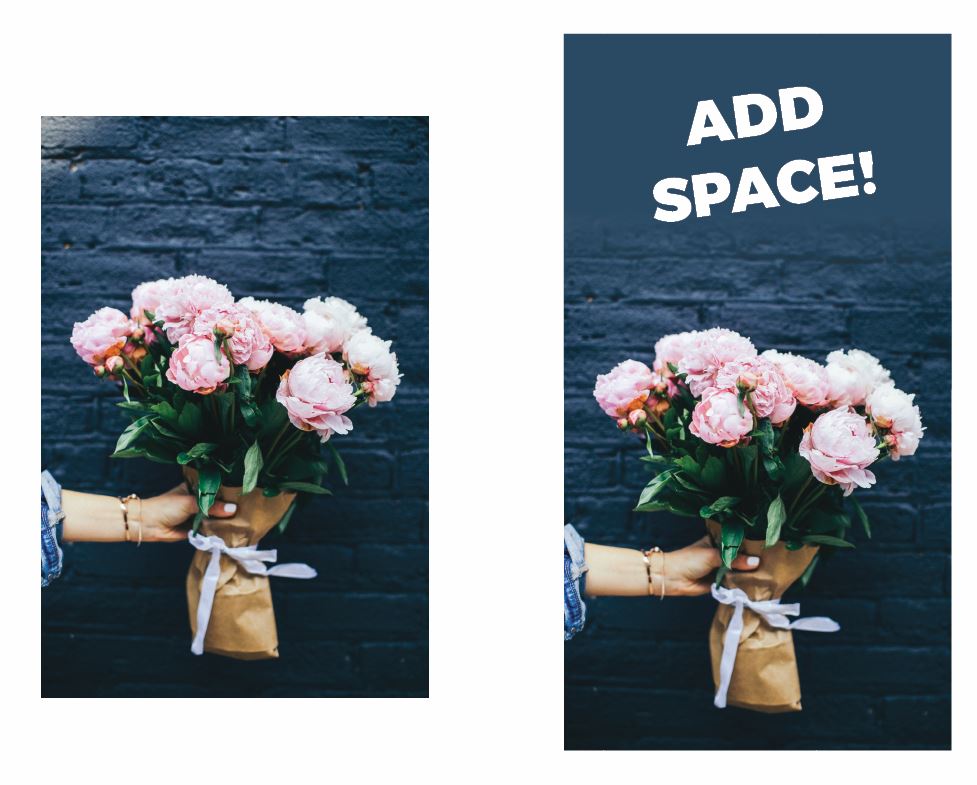
Flip it
Flip a photo vertically or horizontally for a whole new image! This is a quick fix for when you’re really paying attention to the placement of your text.
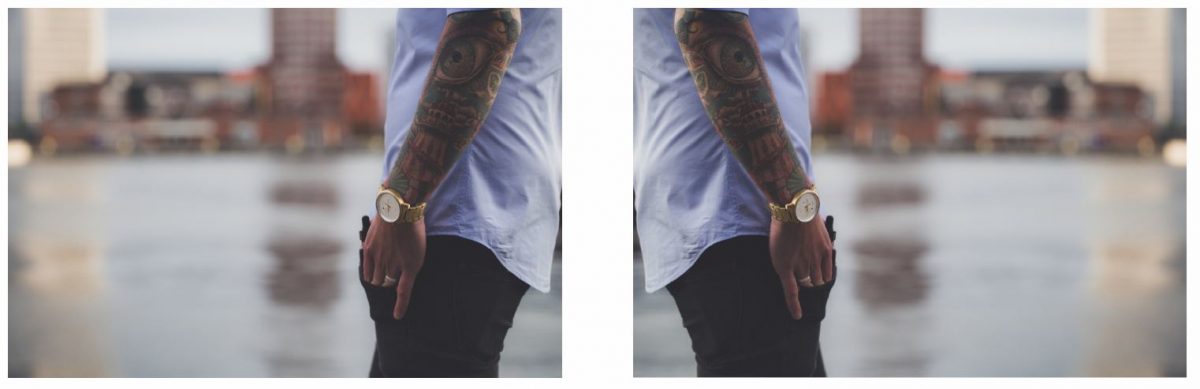
Rotate It
Different angles can be interesting to the eye. This is perfect trick to get a lot of uses from a single flat lay photo.
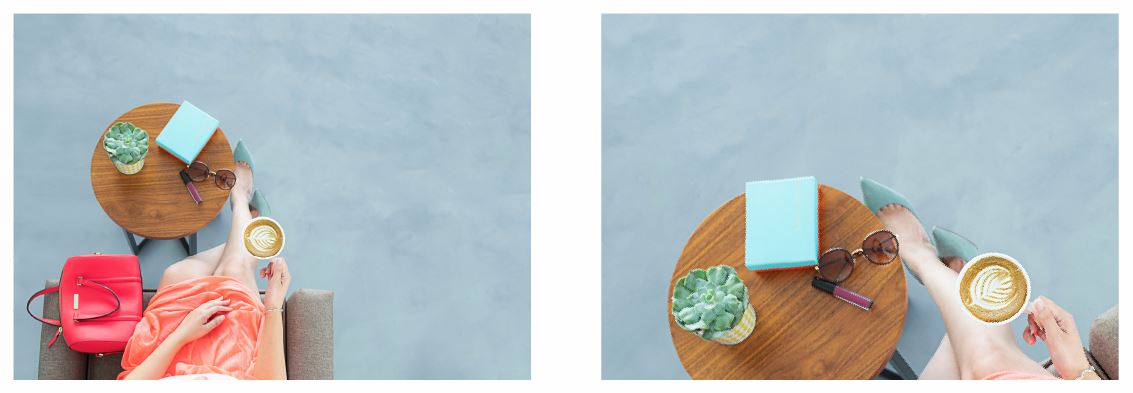
Add an Effect
Be careful with this one, effects can go bad quickly!

Isolate an Object
Just because there is a background, doesn’t mean you have to keep it. Isolate an object and remove the background to create an attention-grabbing effect.

Select an Object and Blur the Rest
Here’s another way to draw attention to something specific. Select an object, duplicate it and make sure it remains in the same exact place as the layer beneath it.
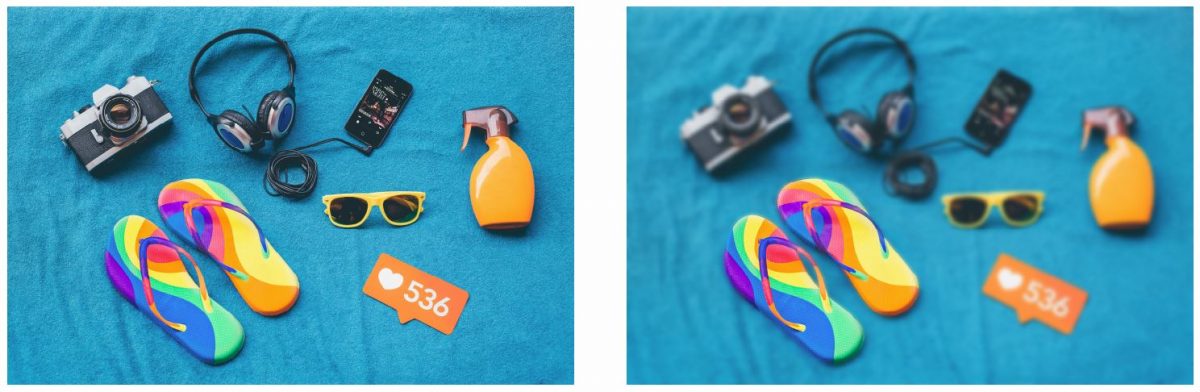
Use it as a Background
Give your image a touch of style by zooming in on an image and then dropping the opacity on it so its just barely there. This will create some extra pizzzaz and look more interesting to your viewers.

There are so many different ways that you can use stock photos within Pinterest pins, blog post images, social media graphics, email headers and all of the other beautiful graphics you’re creating for your blog. I hope these tips spark your creativity and give you some new ideas for utilizing your You could get away with only using a few branded stock photos for your blog by switching things up with a single image. Doing this creates repetition and will help grow your brand, too!
Looking for great stock photos to represent your killer content? I’ve put together a list of the top 20 places to find stock photos for bloggers. Don’t forget to pin it for later!

1. Unsplash | 2. Pexels | 3. Pixabay | 4. Picjumbo | 5. Burst | 6. Kaboompics | 7. Plixs | 8. StockSnap
9. FancyCrave | 10. Stokpic | 11. Deposit Photos | 12. Ivorymix | 13. Hautestock | 14. Creative Market | 15. Bigstock
16. Oh Tilly | 17. Pixistock | 18. Stocksy | 19. The Hungry JPEG | 20. Shutterstock
I can’t wait to see what you create!


The following time I learn a weblog, I hope that it doesnt disappoint me as a lot as this one. I mean, I know it was my option to read, but I really thought youd have something attention-grabbing to say. All I hear is a bunch of whining about one thing that you could possibly repair if you werent too busy searching for attention.