 Professional and polished blog graphics that work for you are essential to your growth, reputation, and overall success. The images that you create and use are your entire identity online. So, what blog graphics are you going to need to really kick a-s-s online? (My two-year-old said damn it the other day, so I have to watch my potty mouth.)
Professional and polished blog graphics that work for you are essential to your growth, reputation, and overall success. The images that you create and use are your entire identity online. So, what blog graphics are you going to need to really kick a-s-s online? (My two-year-old said damn it the other day, so I have to watch my potty mouth.)
[disclosure]
Logo
Your logo is one of the main components of your brand, and one of the first graphics you will probably realize you need when starting a blog or online biz. Where can you get a logo created? Well, there are a few options and you can read about them here. Along with your logo, it’s a good idea to come up with a logomark or some kind of icon that also represents your brand. Most of the time you will be using your logo, but there are a few times – like on social media profiles or when creating a favicon – that a simple logo mark will come in handy.
Find out where to get a logo for your website.
Blog Header
Your blog header could be a variety of things. You could place your logo on a stock photo. You could place your logo over a light pattern background, or you can just place your logo on the white background of your website. Check out this round-up of beautiful website headers if you need some inspiration.
Free Graphic Design Training
If you’re ready to learn some basic design, enroll in my Free 30-Minute Graphic Design Traning to learn some great design tips for creating any graphic you need for your blog or online business. YES, it’s only 30 minutes (cause I know you’re busy!) but you are going to learn SO much! You’ll also get a very brief introduction to six super important graphic design principles that will improve your graphics when you use them.
Favicon
Favi-what? A favicon is that teeny tiny little image that is hanging out on the tab of your browser. It helps viewers recognize you amongst the 15 other open tabs. If your logo is simple enough, you can go ahead and use that but I’m going to guess that most logos usually don’t work well when shrunk down to a 16-pixel square. This is when a logomark is handy. You can create a favicon in Indesign or Photoshop, or you can use this favicon generator to create one.
![]()
Social Media Images
Social media is the web that connects us all together no matter the distance between us.If you’re using platforms like Facebook and Instagram, you’re going to want to have images designed specifically for that! Your blog needs social media graphics that represent you, your brand, and what you stand for. Social media images will play a huge role in how people perceive you. For starters, you’ll most likely need a Facebook cover photo and profile picture, Facebook post graphics and Instagram images.
Opt-in
If you plan to monetize your blog, one of the best ways to do that is with an engaged email list. You can grow that email list with an opt-in. Your opt-in must be valuable enough and created specifically for your target audience. It also must look professional enough to be trusted. Here’s a huge list of opt-in ideas to get your brain thinking! Once you’ve decided on one, find out what all successful opt-ins have in common.
If you feel like you don’t have the skills to design your own opt-in, I can help with that! Check out my services page for more info!

Promo Graphics
Got a new freebie? Maybe you’re launching a course or publishing an ebook. Whatever you’re up to, you want to world to know about it, right?! The best way to do to this is with eye-catching images that your readers will notice and react to. After all, images are created to instruct people what to action to take. People don’t know what you want them to do if you don’t show them!
About Photo
Since your blog or online biz likely lives completely online, you need to put a face to your name! Website visitors are looking to make connections and if you fail to do that, they probably won’t be sticking around. Did you know that the about page is one of the topmost visited pages on a website? That’s proof that people want to know who they are doing business with! Showcase a professional photo of yourself and add it to your sidebar and your About page. If you’re feeling extra creative, you can inject a little bit of your brand personality.
Blog Post Feature Images
A blog post feature image is exactly what it sounds like. Most WordPress themes will feature your most recent blog articles or feature articles in a certain category at some point. You can even use a plugin to show related posts or recent posts after your blog post ends to keep people engaged and on your website longer. A blog post feature image is the image that represents each of those articles. I like to use the title of the blog on the images (because people are so visual) but you can also just use a nice looking stock photo.
In-post Graphics
We are visual creatures! Images will keep your content interesting and keep your reader engaged for longer. Images are like breaths of fresh air in a long blog article. Use them to break up your text so your readers don’t get, well, tired of reading! I like to include images that relate to my content like examples of what I am talking about, infographics or pull quotes directly from the article.
Infographics
Infographics are visual representations of data or information. They are meant to be easily digested and fun to look at. They make boring information interesting and also happen to be super shareable! This isn’t a skill that everyone has, but if you have an idea and can follow the rules of graphic design, you can create infographics!
[coures plug]
Pinterest Pins
If you have been blogging for any more than a day, you probably know a thing or two about harnessing the power of Pinterest. Having well designed Pinterest pins is a key component of your Pinterest strategy. If you don’t have irresistible Pinterest pins, your audience will just keep on scrollin’.
Hero Images
If you’ve been on my home page, you may have noticed that big image of yours truly plastered right there at the top! That’s called a hero image. A hero image is a large attractive website banner designed to attract readers. I use mine as a call-to-action for my graphic design mini-course. They are gaining in popularity for a reason, they work! There are many themes that come with this option, but if your’s doesn’t you can use the scroll mat feature from Thrive Leads and it functions the same.
Email Header
Once you start collecting email addresses from that awesome opt-in you created, you’re going to want to top in their email box here and there to say “hi!” Make your email newsletters look professionally polished. It gives your emails a “From the desk of” look that will sure to have your subscribers more engaged!
Email Signature
This goes hand-in-hand with the email header. If you want to give your email a personal touch and really make your readers feel like you’re an old friend, use a personalized email signature. You can choose from a gazillion script fonts like the ones from Creative Market. Or, if you’ve got the skills, you can sign your own name on a piece of paper, take a pic or scan it in, and make your very own email signature based off of your real handwriting!
In addition to all of those, you can also create things like ebooks, templates, course slides, media kits, planners, printables, mood board, brand guides, and many other business documents. Here’s a list of 35 more things you can create for your blog or online biz!
I can’t wait to see what you create!

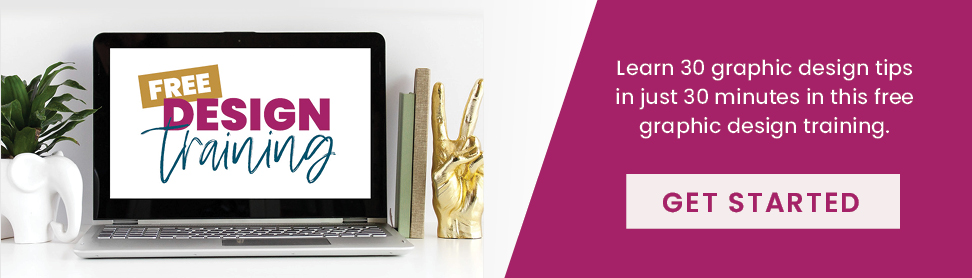
order provigil pills provigil 100mg price buy provigil online buy modafinil 200mg generic buy provigil cheap order modafinil 100mg online provigil without prescription