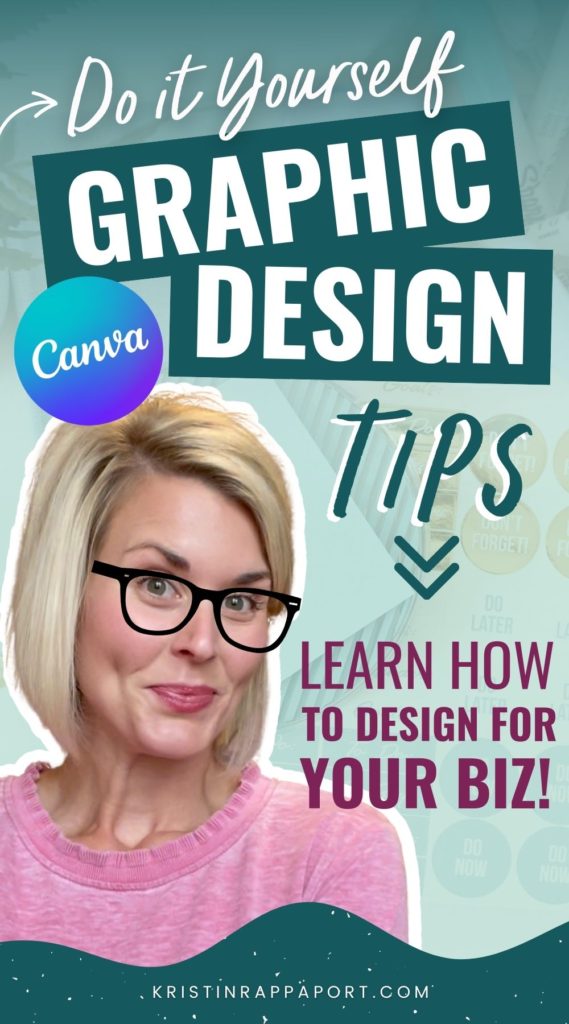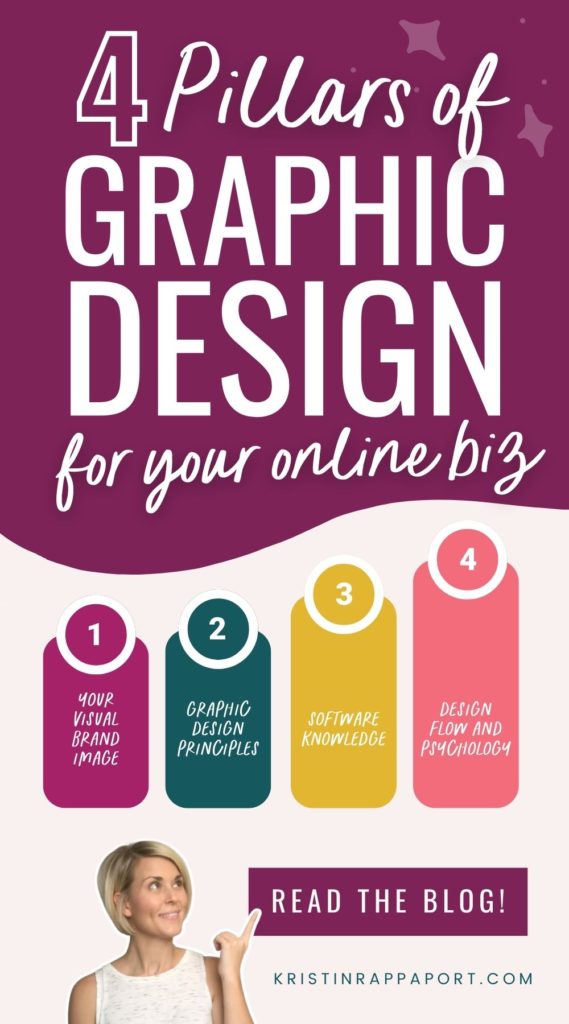Taking the DIY Graphic Design Route? Here Are Some Tips to Simplify the Process.
Designing for your online business kind of sucks when you’re not a graphic designer, right?
When you’re in the beginning stages of your business, you probably don’t have a few thousand extra dollars hanging around to hire a professional designer to create a smashing brand and gorgeous graphics.
But you’re not going to let that stop you from bringing your big dreams to life, are you?
HECK NO! You’re going to figure out this design “thing” and hack it together yourself! You’re pretty creative and resourceful, aren’t you?
The only problem is, is that you’re running your business in the margins of your time (naptime, bedtime, late nights and early mornings) and you don’t have hours to waste in Canva trying to figure it all out on your own.

How many times have you asked yourself… “Am I even doing this right?” or “Does this look okay?” What about the dreaded “Am I even cut out for this?”
It doesn’t have to be that way!
After designing in the corporate world for over 15 years, and then spending the last five years, primarily designing for my own brand and business, I realized that there’s this magical set of graphic design pillars… buckets… skill sets, whatever you wanna call them, that combine to make designing for your business something that anybody can do.
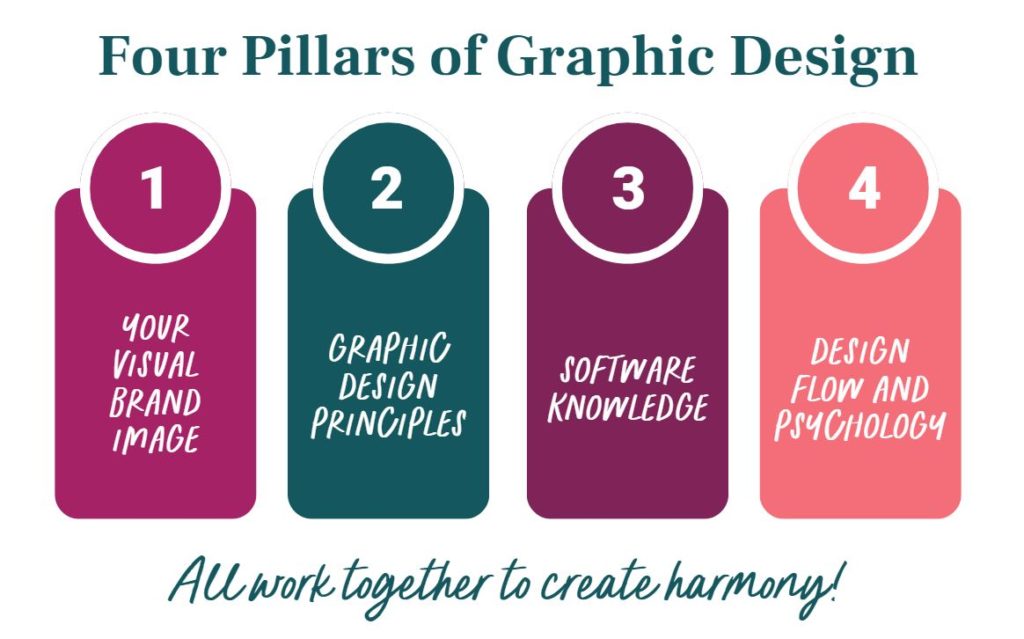
The interesting thing about these pillars is that they overlap in a way that is easy to learn and creates harmony among your brand, your graphics, and your unique business.
Oh, and the best part – you only need to learn the basics of each pillar to make this work!
Pillar #1: Your Visual Brand Identity
Designing anything is going to be really, really hard if you don’t know what colors to use, you don’t know what fonts to combine, and you have no idea what stock photos are going to match the vibe and tone that you are trying to convey.
I might even say that your visual brand is the backbone of just about every single business-building task that you’re working on!
Your visual brand is made up of:
- Your logo trio
- Color palette
- Font combination
- Imagery/stock photos
- Patterns
- Textures
- Design Elements

It is very important to use ONLY these elements in any graphic that you create. This will help you be incredibly consistent so your viewers start to recognize and remember you when they interact with your brand online. When you have all of these super important design design design decisions made in advance, you can ditch all of that time you’re wasting looking for colors, the perfect fonts and stock photos – and jump straight into designing.
Yep, it’s true. Before you start designing anything for your business, you need to create your visual brand image, which will set the stage and help grow your business organically from the start.
Pillar #2: Understand Basic Graphic Design Principles
If you want to feel confident about the graphics you’re creating to market your biz, you need to understand the very, very basic principles of graphic design.
I know – this sounds a little scary, but stick with me! There are just four principles that you can follow that will make the most impact in your graphics:
- Proximity
- Alignment
- Repetition
- Contrast
There are of course some other principles but start with these four and you’ll be on the right track!
You can also use these principles to gut-check your graphics when you’re asking yourself, “does this look okay?” Or, “Am I doing this right?”

HOLD UP! Free Design Training Alert!
If you’re itching to learn more about branding your business, designing amazing graphics to market your content and offers with a healthy dose of Canva know-how, tune into my free, on-demand graphic design training, Design Class 101: From Chaos to Canva Pro!
Pillar #3: Your Design Software
After being madly in love with Adobe programs for, like 20 years, I broke up with them! Today, you’ll find me creating just about all of my business graphics in Canva Pro!
What I love about Canva is that it is a super easy online design software to learn and use. And, you don’t need a ton of design skills to create some really nice-looking designs.
You will, however, want to start with the basics:
- How to create different size designs
- How the workspace is laid out
- Where the tools are and what they do
- How to work with images
- How to work with text
- How to export your designs
- What file type to use
Once you know the basics, you can jump into more advanced canvas techniques like:
- Text effects like shadows and glows
- Photo filters
- Animations
- Creating mockups (especially if you have digital products you wanna sell!)
Pillar #4: Design Flow and Psychology
TRUTH BOMB: Design is not just making things look pretty! While it does help to have aesthetically pleasing graphics, the purpose of design is actually to communicate your message in the quickest and clearest way possible and get your viewer to take action.
When creating any graphic, you should always have a goal (Nope! we’re not just designing pretty pictures for fun!) and a path that your viewer should take through your message. What do you want your viewers to see first? Second? Third? And what you actually want them to do after they interact with your graphic.
Always think about your design through the lens of marketing. Put yourself in your viewers’ shoes.
When you consider design flow in psychology, it’s going to be so much easier for you to design graphics that not only look good, but convert.

Designing Graphics for Your Business is Possible!
Creating endless graphics to market your business may seem like a challenge but get started by learning the basics of each pillar outlined in this video/blog post. You really don’t need to be a professional designer to look and feel like a professional online business owner!
If you’re itching to learn more about branding your business, designing amazing graphics to market your content and offers with a healthy dose of Canva know-how, tune into my free, on-demand graphic design training, Design Class 101: From Chaos to Canva Pro!