 With the amount of mixed information available on Pinterest marketing, I’ll bet it has your head spinning… And all this talk about “fresh pins” that Pinterest stirred up has probably got you wondering the same exact things that I used to wonder.
With the amount of mixed information available on Pinterest marketing, I’ll bet it has your head spinning… And all this talk about “fresh pins” that Pinterest stirred up has probably got you wondering the same exact things that I used to wonder.
In this post, you’re going to learn why Pinterest loves fresh, how to quickly make fresh pins for your content and at the end of the post, I’ll let you watch over my shoulder as I design five fresh pins for a single piece of content.
The Importance of Fresh Pins
When I first started using Pinterest to drive traffic to my website, I had tons of questions….
How often should I pin?
What should I create pins for? (the answer to that is here: 8 Things to Design Pinterest Pins for that Aren’t Your Latest Blog Post)
How much of my own content vs. other’s content should I pin?
How many boards should I have?
Should I join group boards?
And I swear to you that each time I searched for these answers, I somehow managed to get more and more confused.
It was frustrating.
And that is why I am SO excited to share with you some gushy details about how you can best utilize Pinterest to drive that traffic to your website.
The best part?!
All of this information came straight from Pinterest. You can find more Pinterest tips over at the Pinterest Blog. How nice of them to share with their users what they deem the best practices for using their platform!
But before we go any deeper into creating fresh pins, there is A LOT to know about Pinterest pin design before you get started.
Designing pins is a passion of mine! After designing over 4,000 pins for myself and my clients, I’ve created a free on-demand Pin Design Workshop just for you. Click that link to register – you can watch it right now!
If you want to really up-level your Pinterest strategy, this training is going to put you on the fast track to creating beautiful pins that actually convert.
You’re going to learn SO many things… including:
- The basics of Pinterest pin design
- How to increase your recognition and visibility
- How to design the PERFECT Pinterest pin
- Tips for standing out and looking unique in the feed
- How to save massive time creating pins
Pinterest shares the BIG THING you should be focusing on to increase your traffic:
Create! Create new blog posts, new products, new pages, and most importantly…
Create New Pinterest Images!
It makes total sense… Pinterest wants to keep the platform fresh and exciting for its users. So pinners that create and publish fresh content will get some extra love from Pinterest.
Yep, I know you’re already wondering…
“What Qualifies as “Fresh Content” on Pinterest?
Simply put, fresh content is a new image. It can link to any new or old content on your website, but as long as it is a new image, it’s considered fresh.
To ensure that Pinterest sees your pin as a fresh pin, you have to change it up. You can’t just move the image a little bit or crop it down a smidge. Pinterest is smarter than that.
You need to mix in different backgrounds, different headlines, and make it look like a new pin. If you question if it looks different enough, it probably doesn’t.
Here’s an example of one piece of content shown 5 different ways:
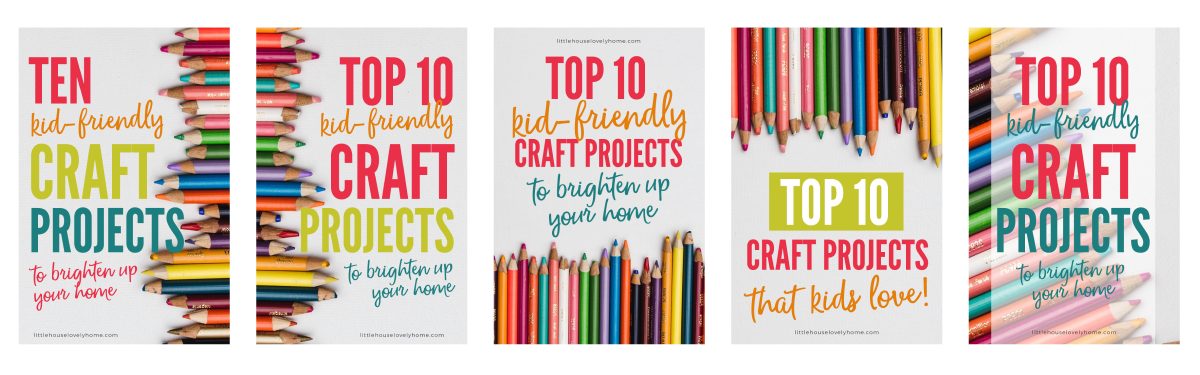
It took me less than 20 minutes to create all five of these pins and that was without any kind of template. I just switched the image around, moved the text a bit and viola – five unique pins for a single piece of content.
If you’re ready to start creating pins now, here are 50+ Pin Design Tips and Tricks for Content Creators.
Watch me Create Five Fresh Pins
I hope this video helps you realize that this is not rocket science! Creating fresh pins for your content does not have to be time-consuming, hard or frustrating. Don’t overcomplicate it.
For a peek into my super simple and straightforward Pinterest pin design process, download my free Pin Design Roadmap.
I think that if you create five pins at once, it is more efficient than creating one now, one next week, one the following week, and so on.
Find yourself an awesome image that you can flip, rotate, crop, zoom in, etc. and you’ll quickly be able to create a set of pins that will drive traffic to your blog posts, or any other content you want to market.
Here are 11 design hacks to help you make the most of a single stock photo.
Check out these Five Pinterest Pin Layouts that you can reference as you create your fresh pins.
If found this information and video helpful and want more design tips to propel your business, pin this for later and follow me on Instagram.
I can’t wait to see what you create!

 Live Canva Design Training!
Live Canva Design Training!

