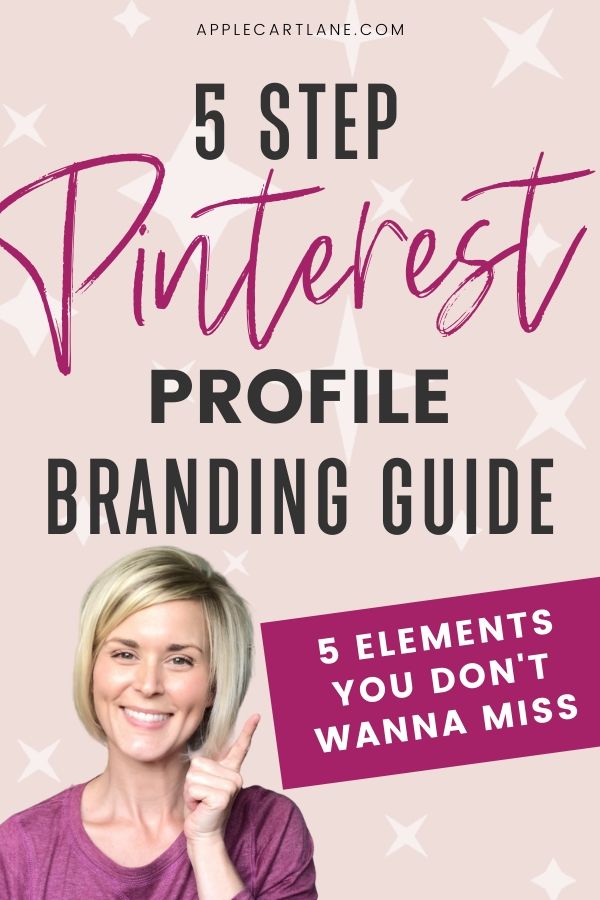 Creating a consistent brand identity across your website, social media platforms and all other content is one of the most important components for a successful online business, and your Pinterest for Business profile is no different!
Creating a consistent brand identity across your website, social media platforms and all other content is one of the most important components for a successful online business, and your Pinterest for Business profile is no different!
If you are using Pinterest as a marketing platform for your business, branding your Pinterest business profile should be one of the very first tasks you complete before you dive into creating click-worthy pins that attract your dream customers and pinning them to your perfectly keyworded boards.
Why is Branding Your Pinterest Business Profile so important?
Pinterest is a visual search engine with over 320 million active users at the time of writing this article. This means that there’s a big chance that your customers are using the Pinterest platform looking for exactly what you have to offer! So, when they find one of your pins circulating in their feed or search results, you want to make the absolute best first impression you possibly can.
Suck them in with your great pin design, then once you have their attention, you can draw them directly to your Pinterest profile so they can find more of your content and see if you are someone they want to follow or learn more from.
Once they click into your Pinterest Profile, you want to provide them with a quick and visual glance at your brand, who you are, and how you can help them.
Branding your Pinterest for Business profile will also improve your visibility, recognition, and consistency, especially when it is in line with your website and all of your other social media profiles.
Remember, consistency is key when you’re running an online business!
All Online Business Owners Should Brand Their Pinterest for Business Profile
It doesn’t matter if you are a Blogger, Digital Product Creator, Service Provider, Course Creator, Coach or Virtual Assistant… you can follow the steps outlined below and have your Pinterest for Business Profile 100% in line with your branding, all while growing your business with qualified traffic and leads!
If your Pinterest profile isn’t set up as a Business profile, you are going to want to do that before moving on. This will give you access to some more robust features like analytics, rich pins, and advertising opportunities. Here’s a helpful tutorial.
If you have a personal Pinterest profile with pins you’ve collected over the years, you can convert your personal account into a business account. If you go this route, you will want to make sure any boards that are irrelevant to your business are set to secret. For example, I share branding and graphic design tips, so my board “Healthy Dinners” is set to secret.
But before we go any deeper into branding your Pinterest profile, and while we’re on the topic of the pin images themselves, there’s something I want you to know.
I am OBSESSED with designing Pinterest pins. So much that, after designing over 4,000 pins for myself and my clients, I’ve created a free on-demand Pin Design Workshop just for you. Click that link to register – you can watch it right now!
If you want to really up-level your Pinterest strategy, this training is going to put you on the fast track to creating beautiful pins that actually convert. Because your Pinterest profile can be on-point, but if your pins themselves are lackluster, you’re going to have a hard time standing out and gaining traction.
5 Things Not to Miss When Branding your Pinterest for Business Profile
To edit your Pinterest for Business profile, simply visit your profile and then click the little arrow in the top right corner of your screen. Then, click Settings.
Your Profile Picture
Your profile picture on your Pinterest for Business profile should be one of two things: a recognizable headshot of yourself, or the logo or icon of your business. I recommend using a headshot of yourself since people will connect more with your face than a logo. Online business depends A LOT on personal connections and your face is the key to getting personal with your clients!
You wouldn’t run a brick and mortar business with a paper bag over your head, would you?
If you’re nervous about putting your face out there to represent your business, it’s time to let that fear and stop hiding behind your logo. I’ve experienced this transformation first hand and it is an amazing feeling! Okay, back to the goods…
So first things first, your profile image is pretty small. It’s only 140 x 140 px and appears in a small circle on the left side of your profile.
Make sure your headshot looks relateable and you are looking at the camera. You make eye contact when you are meeting someone for the first time, right? Your profile image should also be high quality and preferably, not a selfie. If you don’t have a great picture of yourself you can find some natural light in your home with a nice/plain background, prop your phone up and say CHEESE! Don’t forget to wear your brand colors!
Check out this helpful guide on taking professional photos of yourself on a DIY budget!
Make sure your profile picture is consistent with the rest of your social media accounts. The goal is to make people feel like they’re running into a friend when they run into you anywhere you hang out online.
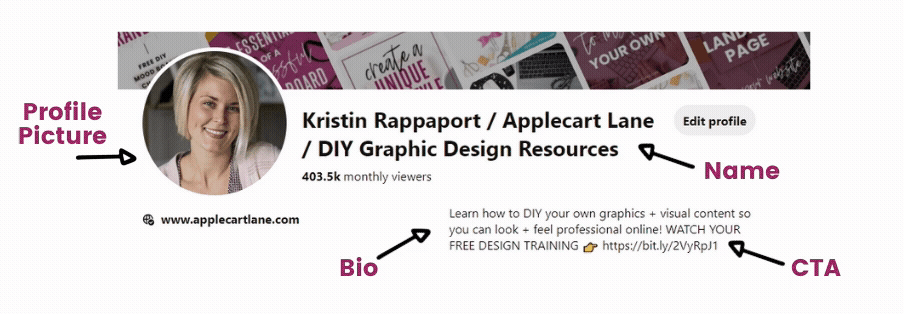
Name and Keywords
When someone visits your Pinterest profile, they’ll first see your Display Name in a large, bold font right next to your profile picture. It’s bold because it’s important for anyone viewing your profile to quickly find out who you are.
I recommend using both your full name and your business name here. The character limit for your display name is 65 characters, so you will likely be able to add some additional words. This is the perfect place to weave in some keywords that tell your viewers (and the Pinterest algorithm!) more about you and your business. You should add any other information here that tells more about you.
For example, I can fit “DIY Graphic Design Resources” next to my full name and business name.
You can fill in the blanks to help you come up with a great Display Name:
My name is [ YOUR NAME ] from [ YOUR BUSINESS NAME ] and I teach / am a / provide [ MORE DETAILS ].
Here are a few examples of some well-done Pinterest profiles:

Your Bio
This section is called “About your profile” when you are filling it out in your Pinterest profile settings. Use this space to tell your viewers exactly what you do, who you help/work with, and HOW YOU WILL HELP THEM! You will want to naturally add a few keywords into your bio if possible.
This space on your profile allows for 160 characters, so you might have to get creative with exactly what you want to include.
Your bio is also a perfect spot to add a call to action, which is telling your ideal customer exactly what you want them to do. Believe it or not, most people do not know what step to take next unless you tell them to. This is where you’ll want to tell them to download your free guide or eBook, join your Facebook group or tune into your latest webinar.
If you have a long URL you’d like to include in your bio, you can use a URL shortener like bit.ly to shorten the link to your offer. I got fancy with my bio and even added a little emoji! Do whatever feels right for you!
Your Pinterest Pins
Quite possibly one of THE MOST IMPORTANT aspects of your entire Pinterest strategy is the visual aesthetic of your pins themselves! The pins you create are what will magnetically attract people into your content, so you want to nail this. Pinterest pin design is an entire topic itself (that’s why I have an ENTIRE course that teaches how to design pins that generate traffic, leads, and income) but in a very small nutshell, here are a few tips for designing Pinterest pins:
- Make sure your pins are branded and are consistent with all of your other visual content. (Website images, other social media images, etc.) This way, pinners will recognize you and be more likely to click your pins when they see them in their feed or search results.
- Use high-quality stock images. My favorite images for creating pins are styled stock photos, as I find them pretty perfect for designing pins. You can join stock photo membership sites like IvoryMix or Pixistock (two of my favorites!) and find tons of images with different styles and colors that will match your branding.
- Include a text overlay. Pins that have a text overlay get more action than pins that are just images. Pinners like to know what the content is about before clicking into a pin or article. Make sure your text is readable and you use only 2-3 of your brand fonts.
I recommend you get up to speed with designing pins and learn all you can. There are tons of pin design mistakes you’ll want to avoid, and the last thing you want to do is risk harming your brand with unprofessional pins!
I have an entire lesson on how to make your pins look more professional in my free on-demand Pin design training – The 5-Part Pin Design Formula – save your seat right now!
Your Board Covers
When someone visits your Pinterest profile, the last thing you want to do is scare them off with your hot mess, unorganized profile. For a more impressive presentation to your content, you can create on-brand board covers using images, fonts, and colors that are in line with your visual branding.
You can create board covers that all look the same, or are slightly different – it’s up to you! I like to have a few different layouts to choose from so it’s not the same image over and over with different text, especially if you’re like me and have TONS of Pinterest boards.
Here’s an example of some board cover templates I’ve created, along with a quick video tutorial of how you’d go about editing them and even getting them uploaded into your Pinterest account!

Branding Your Pinterest for Business Profile is a Must!
So there you have it – five things you MUST do to your Pinterest for Business Profile to have it in tip-top shape and 100% aligned with your branding and business goals. I have used Pinterest to build my online business and having a perfectly branded profile is one component that helped me get there. It can do the same thing for you!
I challenge you to take a few minutes to spruce up your own Pinterest profile with these tips and let me know if you have any questions in the comments!
I can’t wait to see what you create, and don’t forget to sign up for my free ON DEMAND Pin Design Workshop, The 5-Part Pin Design Formula!




I seriously love your blog.. Excellent colors & theme. Elmira Abeu Chui
Thank you! I love comments like this:)
Kristin
Wow that was unusual. I just wrote an extremely long comment but after I clicked submit my comment didn’t show up. Grrrr… well I’m not writing all that over again. Anyway, just wanted to say superb blog!