I’m not a big movie fan (I fall asleep 15 minutes in…oops!) But I thought of a great movie title…
LOST IN CANVA: THE MOVIE😆
Would you watch it if they showed you the way out? I think I’d stay awake for that one!
When I first started using Canva, I was constantly getting lost (and wasting my precious time!) inside the app looking for things…
😭 That ONE document I was working on…
😫 That beautiful template I wanted to use again…
😡 OR that perfect stock photo I uploaded.
THERE HAD TO BE A BETTER WAY.
When designing in those fancy Adobe programs, you keep all of your files, images, fonts, and any design elements organized in folders on various drives in your computer. And it’s all searchable.
So when I discovered that Canva had a folder system that functioned quite like the one on my desktop computer – that was a total GAME CHANGER.
Cool. So I can put photos in a folder.✔️
But the movie gets really juicy when you find out how to actually use those folders and CHANGE THE WAY YOU CREATE GRAPHICS!
And I’m going to show you how in this video… grab your popcorn!🍿
Liked this post? Share the love and pin your favorite image for later!
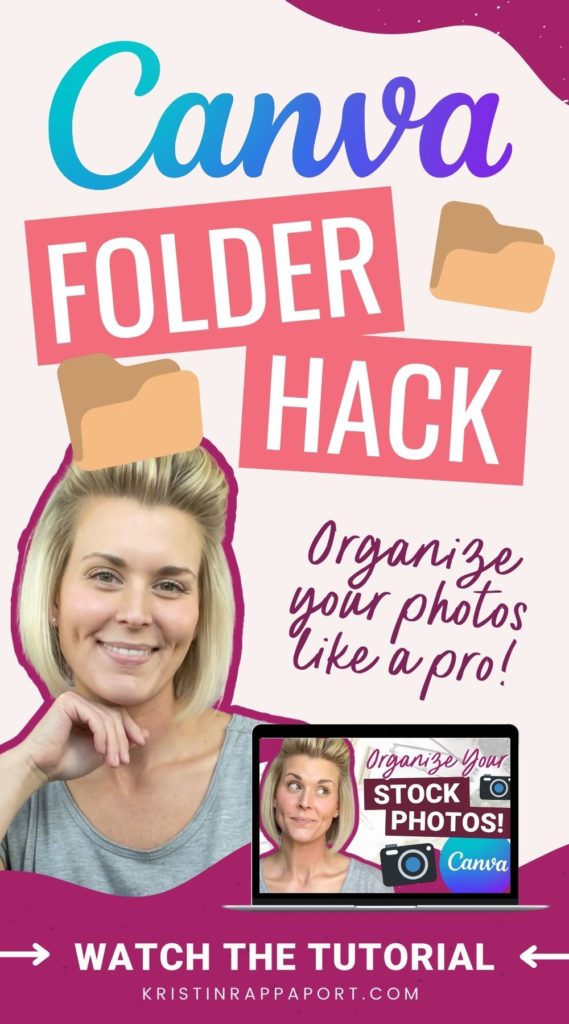

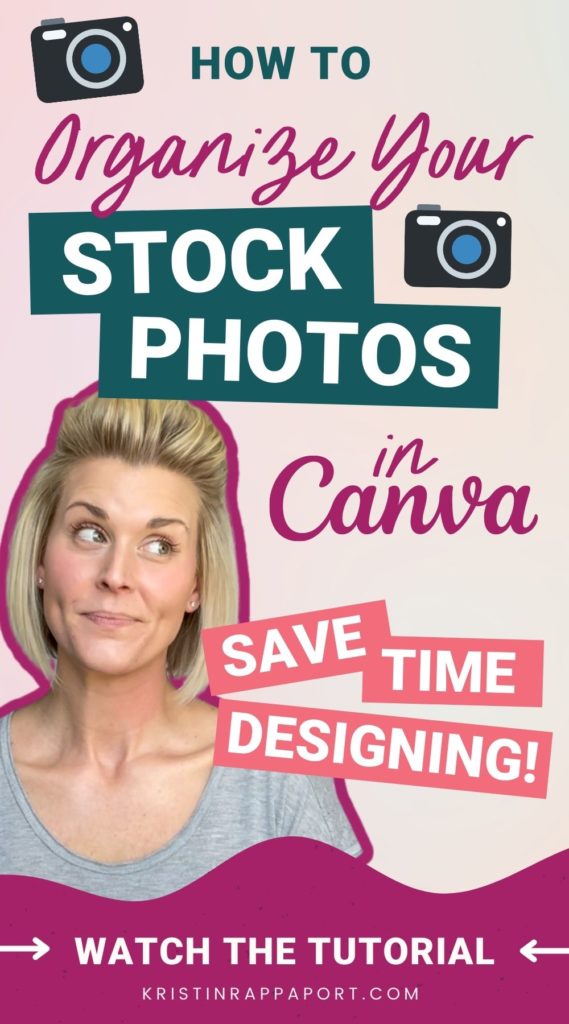
 Live Canva Design Training!
Live Canva Design Training!